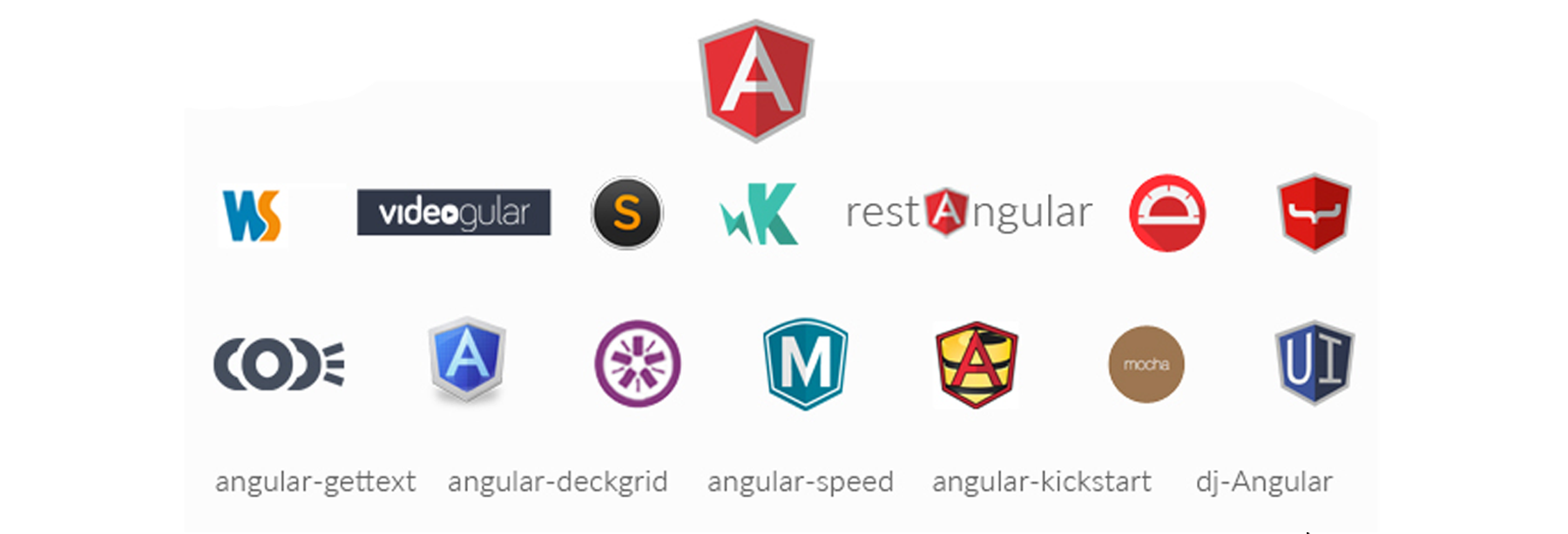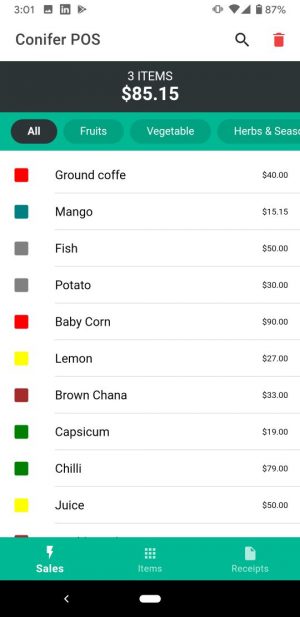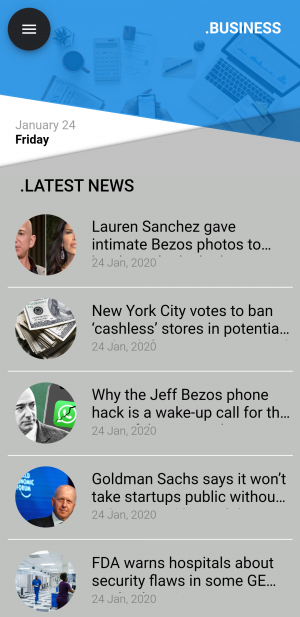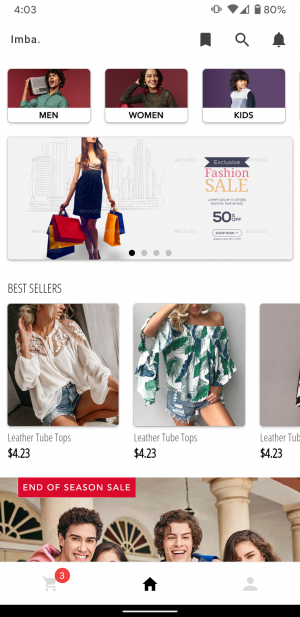Angular development tools are used while working with Angular for building websites or apps. The tools manage all the coding and data perfectly. You can also run tests. Here, we are discussing 20 Angular development tools that are best for the app developers.
- BlurAdmin
This ‘Admin Dashboard template’ tool is used for the front end while working for angular development work. All the necessary data are coded by using Javascript. If you want bootstrap development this is a good option. There are also many well-known UI components in this template. The features are Responsive layout, Bootstrap CSS Framework, Sass, Gulp build, AngularJS, Jquery, Jquery ui, amChart, Chartist, Chart.js, Morris, Maps, etc.
Download link:
https://akveo.github.io/blur-admin/
- Karma
Karma is a tool used as a test runner for JavaScript. AngularJS team created this tool. It helps to run the JavaScript or source code to run against any real browsers by using the CLI. This is a popular tool among designers for testing frameworks. You will get an accurate environment for testing your work on the browser and also on real devices.
Download link:
https://karma.en.softonic.com/
- Jasmine
This testing open-source tool for JavaScript code is not dependent on any kind of JavaScript framework. Writing any necessary things is very easy with this tool and you also do not need any DOM. The syntax is very easy to read. It is influenced by RSpec, JSSpec, ScrewUnit, and JSpec. It is good for asynchronous testing, front-end code testing with Jasmine-jQuery and test doubles implementation by ‘spies’.
Download link:
https://github.com/jasmine/jasmine/releases
- Commangular
This AngularJS tool is an excellent one for simplifying the designer’s work. The features are chain commands, reduce dependencies, code organization, angular dependency injection, preceding result injection, command flows, promises based, sequence or parallel and AOP like an interception.
Download link
- NativeScript
This tool is used for Android applications and iOS with the help of CSS and JavaScript. It supports Flexbox, TypeScript, modern JavaScript, etc.
Download link:
- Angular Kickstart
It is another useful tool for developing the application of a single page with the help of AngularJS. It is easy to test and develop the project with this tool.
Download link:
http://vesparny.github.io/angular-kickstart/#/
- SublimeText
For editing text codes SublimeText is one of the favorite tools among the developers. It is very easy to do coding with this tool. Many markup languages and programming languages are supported by this tool. You can use plug-ins to add functions. The features are, ‘Goto Anything’, ‘Command palette’, Simultaneous editing, ‘Python API (application programming interface)’, Compatible with TextMate, ‘Snippets’, ‘Auto-completion’, ‘ Syntax highlight’, etc.
Download link:
- Angular Seed
You can bootstrap the project quickly. It is helpful for developing a typical web app.
Download link
https://github.com/angular/angular-seed
- Webstorm
It is created on top of IntelliJ, an open-source platform. It has unified UI, which helps to work with VCS (Version Control Systems). Webstorm easily tracks many kinds of changes in the source files made by anyone. It saves history, so you can easily get your original data. It has also a built-in terminal for running commands. The ‘ IDE Plugin Repository’ provides lots of plug-ins to enrich the framework. The customizable is feature is very helpful for coding. You can choose either dark or light appearance as per your preference.
Download link:
https://www.jetbrains.com/webstorm/download/#section=windows
- Onsen UI
The features of the Onsen UI tool are grid layout, platform detection, rotation detection, gesture detection, FastClick, etc. It is used for developing web apps and hybrid works. It can be used with the ‘PhoneGap command line’ or ‘ Monaca tools’ for hybrid app development. This open-source tool is used in tech stack in the category of ‘Cross-Platform Mobile Development‘.
Download link:
- Bazel
Bazel is compatible with Bootstrap, AngularJS, SQLite, and Electron. HTML, JavaScript, and CSS are used for developing an application. It speeds up the tests and helps to rebuild task. C++, Java, iOS, Android, and other multiple language platforms can be built and tested by using this tool. It is compatible with Linux, macOS, and Windows. You can scale your codebase, integration system and handles it efficiently. It has an extension language feature to add and support new languages.
Download link:
https://github.com/angular/angular-bazel-example
- AngularFire
If you need a backend for the Angular app, then this tool is used for that. It has data binding option in three ways, flexible API, etc.
Download link:
https://github.com/angular/angularfire2
- Protractor
This framework is used for testing projects from end to end. You can use the real browser to run tests.
Download link:
https://github.com/angular/protractor
- Generator Angular
It has sensible defaults for completing the projects quickly. It helps by generating the boilerplates for the application task.
- Angular Deck grid
The CSS file is used for making the visual portrayal. So directives are not dependent on the visual portrayal.
Download link:
http://akoenig.github.io/angular-deckgrid/#/
- Angular Meteor
This is a tool for getting data sync of real-time for development purpose. You can write directly the language on the server. There are two parts Angular and Meteor helpful for mobile applications and website creation. The data binding between client data and server data happen in real-time and makes it a very good development tool.
Download link:
- Videogular
It has a system named cue points which are useful for virtual timelines’ binding and triggering functions. The directives are kept in binding condition. There are options for themes and plugins which give your design more options. It can show or hide the components as per requirements by detecting mobile devices.
Download link:
- Ionic
For developing a mobile app especially the hybrid one, Ionic is created on top of Apache Cordova and AngularJS. In the latest version, the user can choose to React, Vue.js or Angular as interface framework. You can develop ‘Progressive Web Apps’, desktop and mobile work. Sass, HTML5, and CSS are used for the development work. It is actually a complete software development kit.
Download link:
https://ionicframework.com/docs/cli/
- Foundations for Apps
You can make dynamic and responsive web apps by using this tool. You can technologies like Angular web development and Flexbox for web application development.
Download link:
https://foundation.zurb.com/apps.html
NG-Inspector
It uses controller and also Directives for identifying and displaying every necessary thing. The inspector pane can be added with the help of browser extension. It is done in Safari and Chrome.
Download link:
So, we have covered the 20 best angular development tools used by the developers. Most of the angular development company uses these tools while developing the applications.
When it comes to the maintainability and durability of a website or application which is made with JavaScript, then most of the businesses look towards two of the major JavaScript frameworks which are Angular and React. Click here to know the Comparison between Angular vs. ReactJS.