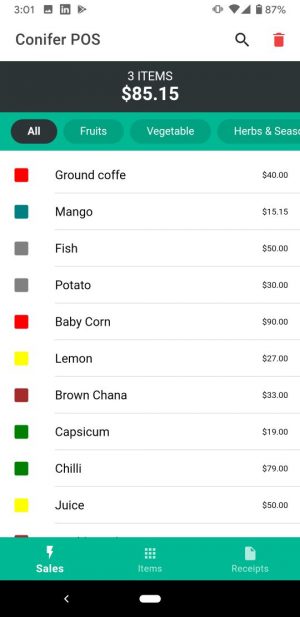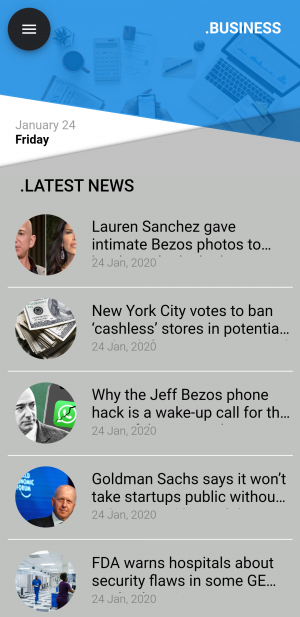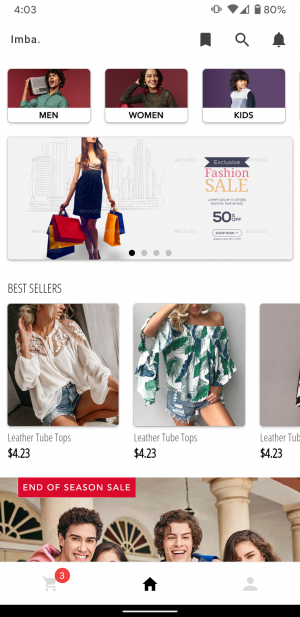Developing software applications with Qt is an exciting and rewarding experience, but it can be challenging at times. Even with experience, some of the most common development pitfalls can lead to slow, bloated, and buggy applications. Fortunately, there are a few tips and tricks that can help developers optimize their Qt development process, resulting in faster, more responsive, and higher-performing applications.
In this article, we will cover 15 essential tips and tricks for optimizing Qt development. We will explore some of the most common pitfalls that developers encounter and provide strategies for overcoming them. By following these tips, you can avoid common development pitfalls, optimize your development process, and build faster and more responsive applications.
1. Introduction
Qt is a popular cross-platform application development framework that enables developers to build high-quality applications that can run on multiple platforms, including Windows, macOS, Linux, Android, and iOS. Qt offers a range of features and tools for developing high-performing, responsive, and visually appealing applications. However, despite the power of Qt, developing applications that perform well can be a challenge, especially if you’re new to the framework. Fortunately, there are a few tips and tricks that can help you optimize your Qt development process.
2. Use the Latest Version of Qt
One of the most important tips for optimizing Qt development is to use the latest version of the framework. Qt is constantly evolving, and new versions are released regularly. These releases often include performance improvements, bug fixes, and new features that can help you build faster and more responsive applications. By using the latest version of Qt, you can take advantage of these improvements and ensure that your application is up-to-date.
3. Choose the Right Compiler
Choosing the right compiler is crucial for optimizing Qt development. Different compilers have different performance characteristics, and some are better suited for Qt development than others. The most commonly used compilers for Qt development are GCC and Clang. Both compilers are open-source and free to use, and they offer excellent performance and optimization capabilities.
4. Optimize Your Code
Optimizing your code is essential for building high-performing applications. Here are a few tips for optimizing your Qt code:
4.1. Use Efficient Algorithms and Data Structures
Using efficient algorithms and data structures can significantly improve the performance of your application. When developing algorithms, consider the time complexity of each operation and choose algorithms that have the lowest possible time complexity. Similarly, when choosing data structures, choose structures that are optimized for the type of data you are working with.
4.2. Avoid Expensive Operations
Avoiding expensive operations is another important tip for optimizing your Qt code. Expensive operations, such as file I/O or network I/O, can significantly slow down your application. Instead, try to perform these operations asynchronously or in separate threads to minimize their impact on the performance of your application.
4.3. Reduce Memory Footprint
Reducing the memory footprint of your application can also improve its performance. When writing code, try to minimize the amount of memory that your application uses by using efficient data structures and avoiding unnecessary memory allocations. Additionally, consider using Qt’s smart pointers, which automatically manage memory allocation and deallocation, to reduce the risk of memory leaks.
5. Profile Your Application
Profiling your application is an essential step in optimizing its performance. Profiling allows you to identify bottlenecks and areas of your code that are slowing down your application. Qt provides a range of profiling tools that can help you identify and optimize performance issues in your application.
6. Use QtConcurrent for Parallel Processing
QtConcurrent is a module in Qt that enables developers to perform parallel processing in their applications. Parallel processing can significantly improve the performance of applications that perform computationally intensive operations, such as image processing or data analysis. By leveraging QtConcurrent, you can take advantage of multi-core processors and distribute the workload across multiple threads.
7. Use Smart Pointers
As mentioned earlier, smart pointers are an essential tool for reducing the memory footprint of your application. Qt provides several smart pointer classes that can help you manage memory allocation and deallocation, including QSharedPointer and QScopedPointer. By using smart pointers, you can reduce the risk of memory leaks and improve the overall performance of your application.
8. Use Qt Quick for Graphics-Intensive Applications
Qt Quick is a powerful tool for developing graphics-intensive applications. Qt Quick is a declarative language that enables developers to build high-performance, animated, and visually appealing user interfaces. By using Qt Quick, you can create complex animations and transitions, which can help improve the user experience of your application.
9. Leverage Qt Widgets for Desktop Applications
For desktop applications, Qt provides a range of widgets that can help you create a responsive and visually appealing user interface. Widgets are reusable UI components that can be customized to suit the needs of your application. By leveraging Qt widgets, you can create a user interface that is consistent across all platforms and devices.
10. Use Model-View Programming
Model-View programming is a design pattern that separates the data model of an application from its user interface. By separating the data model from the user interface, you can create a more flexible and scalable application. Qt provides several classes that can help you implement Model-View programming, including QAbstractItemModel and QTableView.
11. Use Signals and Slots
Signals and slots are a powerful feature of Qt that enable developers to create event-driven applications. Signals are emitted when a particular event occurs, while slots are functions that are executed in response to a signal. By using signals and slots, you can create a more responsive and interactive application.
12. Optimize Database Access
If your application interacts with a database, optimizing database access can significantly improve its performance. Consider using a database driver that is optimized for the type of database you are using, and avoid performing expensive operations, such as database queries, on the main thread. Additionally, consider caching frequently accessed data to reduce the number of database queries.
13. Optimize Network Access
If your application interacts with a network, optimizing network access is essential for improving its performance. Consider using asynchronous network calls, which enable your application to continue running while waiting for a response from the network. Additionally, consider compressing data to reduce the amount of data that is transferred over the network.
14. Optimize for Mobile Devices
If you are developing a mobile application, optimizing for mobile devices is essential for providing a good user experience. Consider using Qt Quick for the user interface, which is optimized for mobile devices, and avoid using expensive operations on the main thread, which can cause the application to become unresponsive. Additionally, consider optimizing the size of your application by only including the necessary resources and using dynamic linking.
15. Test and Debug Your Application
Testing and debugging your application is a crucial step in the development process. Before releasing your application, ensure that it is thoroughly tested and debugged to identify and fix any issues. Qt provides several testing and debugging tools, including QTest and Qt Creator, which can help you test and debug your application efficiently.
Conclusion
Optimizing the performance of your Qt application is essential for providing a smooth and responsive user experience. By following the tips and tricks outlined in this article, you can improve the performance of your application and create a better user experience. Remember to profile your application, use efficient data structures, and leverage Qt’s built-in features, such as signals and slots, to optimize the performance of your application.
FAQs
- What is Qt?
Qt is a cross-platform application development framework that enables developers to create high-performance and visually appealing applications for desktop, mobile, and embedded devices.
- What is the difference between Qt Quick and Qt Widgets?
Qt Quick is a declarative language that enables developers to build high-performance, animated, and visually appealing user interfaces. Qt Widgets, on the other hand, are reusable UI components that can be customized to suit the needs of your application.
- What are smart pointers in Qt?
Smart pointers are a type of pointer that automatically manages memory allocation and deallocation, reducing the risk of memory leaks and improving the overall performance of your application.
- What is Model-View programming?
Model-View programming is a design pattern that separates the data model of an application from its user interface, creating a more flexible and scalable application.
- What is profiling, and why is it essential?
Profiling is the process of measuring the performance of your application to identify bottlenecks and areas of your code that are slowing down your application. Profiling is essential for optimizing the performance of your application and providing a smooth and responsive user experience.