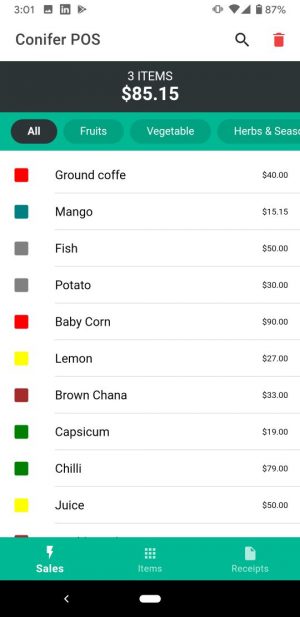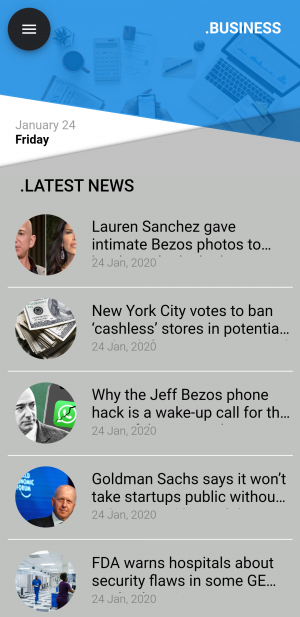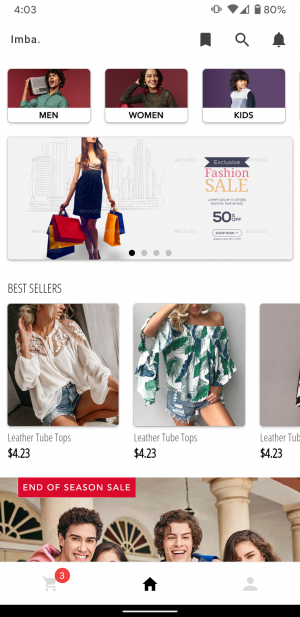Introduction
Node.js and Electron.js are two powerful technologies that can be combined to create desktop applications that can run on multiple platforms. Node.js is a JavaScript runtime environment that is used for server-side programming, while Electron.js is a framework that allows developers to build cross-platform desktop applications using web technologies. In this article, we will explore the benefits of integrating Node.js with Electron.js and how this combination can be used to build powerful desktop applications.
Benefits of Integrating Node.js with Electron.js
Cross-Platform Compatibility
One of the main advantages of using Electron.js is its ability to create desktop applications that can run on multiple platforms, such as Windows, macOS, and Linux. By integrating Node.js with Electron.js, developers can take advantage of the platform-independent nature of Node.js, allowing them to write code that can be executed on any platform. This makes it easier to develop and deploy applications to multiple platforms without having to write platform-specific code.
Access to Node.js Libraries and Modules
Node.js has a large and growing community of developers who have created a vast library of modules and packages that can be used for a wide range of applications. By integrating Node.js with Electron.js, developers can take advantage of these libraries and modules to build powerful desktop applications that can perform complex tasks. This allows developers to save time and effort by not having to re-invent the wheel and build everything from scratch.
Easy Integration with Web Technologies
Electron.js is built on top of web technologies such as HTML, CSS, and JavaScript, making it easy for web developers to transition to desktop application development. By integrating Node.js with Electron.js, web developers can use their existing skills and knowledge to build powerful desktop applications without having to learn new technologies or programming languages.
Improved Performance
Node.js is known for its fast performance and ability to handle large amounts of data. By integrating Node.js with Electron.js, developers can take advantage of this performance to build desktop applications that can handle complex tasks with ease. This allows developers to create powerful desktop applications that can compete with native applications in terms of performance and functionality.
Getting Started with Integrating Node.js with Electron.js
Setting Up the Development Environment
To get started with integrating Node.js with Electron.js, developers need to set up their development environment. This involves installing Node.js and Electron.js and configuring the environment variables. Developers can also use tools such as Visual Studio Code, Atom, or Sublime Text for development.
Creating a Basic Electron.js Application with Node.js Integration
To create a basic Electron.js application with Node.js integration, developers need to follow these steps:
- Install Electron.js and Node.js using npm.
- Create a new Electron.js project using the Electron.js Quick Start guide.
- Add Node.js integration to the Electron.js project by requiring the Node.js modules in the Electron.js main process.
- Create a Node.js module to handle the back-end logic of the application.
- Call the Node.js module from the Electron.js renderer process to perform tasks.
Best Practices for Integrating Node.js with Electron.js
Use IPC Communication
To ensure that the Node.js module and Electron.js renderer process communicate efficiently and securely, developers should use Inter-Process Communication (IPC). IPC is a mechanism that allows processes to communicate with each other in a secure and reliable way. By using IPC, developers can ensure that data is transferred between the Node.js module and Electron.js renderer process without any loss or security issues.
Use Asynchronous Programming
Node.js is known for its asynchronous programming model, which allows developers to write code that can perform multiple tasks simultaneously without blocking the main thread.
Use Promises and Async/Await
Promises and Async/Await are powerful tools in JavaScript that allow developers to write asynchronous code in a more readable and maintainable way. By using Promises and Async/Await, developers can simplify the code and avoid callback hell, making it easier to manage complex tasks.
Keep Security in Mind
Security is an important consideration when integrating Node.js with Electron.js. Developers should ensure that the application is secure and protected against vulnerabilities and attacks. It is important to use secure communication protocols, implement proper authentication and authorization mechanisms, and use secure coding practices.
Conclusion
Integrating Node.js with Electron.js provides developers with a powerful combination of technologies that can be used to create cross-platform desktop applications that are fast, efficient, and powerful. By leveraging the strengths of Node.js and Electron.js, developers can build desktop applications that can compete with native applications in terms of performance and functionality. When integrating Node.js with Electron.js, developers should follow best practices, use IPC communication, use asynchronous programming, and keep security in mind to ensure a robust and secure application.
FAQs
1: What is Electron.js?
Electron.js is an open-source framework for building desktop applications using web technologies such as HTML, CSS, and JavaScript. It was originally developed by GitHub for their Atom editor and later released as an open-source project. Electron.js allows developers to build cross-platform desktop applications for Windows, macOS, and Linux using a single codebase.
2: What is Node.js?
Node.js is a JavaScript runtime built on the Chrome V8 JavaScript engine. It allows developers to run JavaScript code outside of a web browser and can be used for building server-side applications. Node.js provides a rich set of modules and tools for building scalable and efficient applications.
3: What are the benefits of integrating Node.js with Electron.js?
Integrating Node.js with Electron.js provides developers with a powerful combination of technologies that can be used to create cross-platform desktop applications. By leveraging the strengths of Node.js and Electron.js, developers can build desktop applications that are fast, efficient, and powerful. Node.js provides a rich set of modules and tools for building scalable and efficient applications, while Electron.js allows developers to build desktop applications using web technologies such as HTML, CSS, and JavaScript.
4: How do you get started with integrating Node.js with Electron.js?
To get started with integrating Node.js with Electron.js, you need to have a basic understanding of both technologies. You should have experience with JavaScript, HTML, and CSS, as well as knowledge of Node.js modules and tools. There are many resources available online, including tutorials and documentation, that can help you get started with integrating Node.js with Electron.js.
5: What are the best practices for integrating Node.js with Electron.js?
The best practices for integrating Node.js with Electron.js include using IPC communication, using asynchronous programming, keeping security in mind, and following best practices for building desktop applications. Developers should also ensure that their application is optimized for performance and that it provides a good user experience. There are many resources available online that can help developers learn about best practices for integrating Node.js with Electron.js.