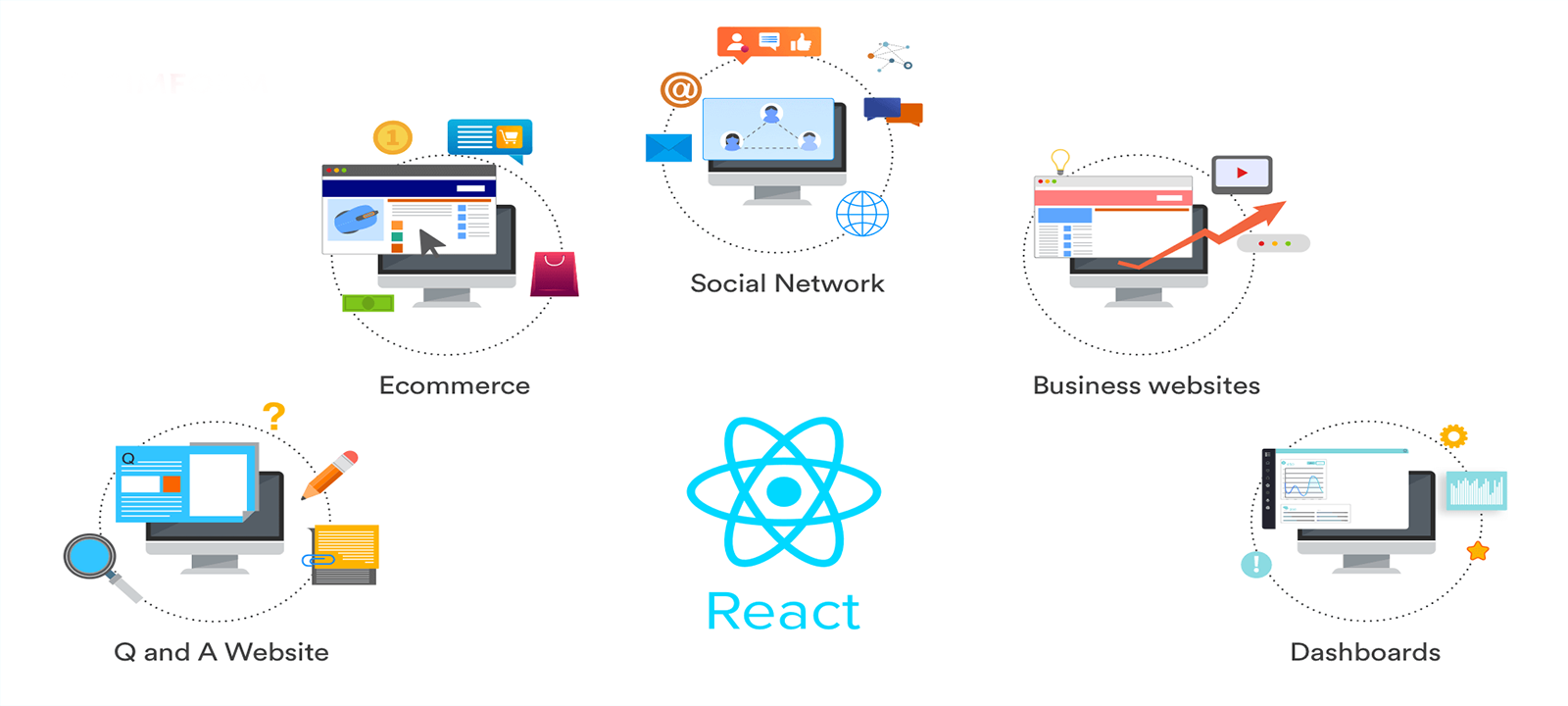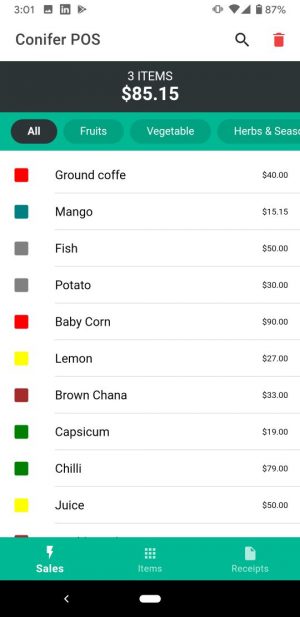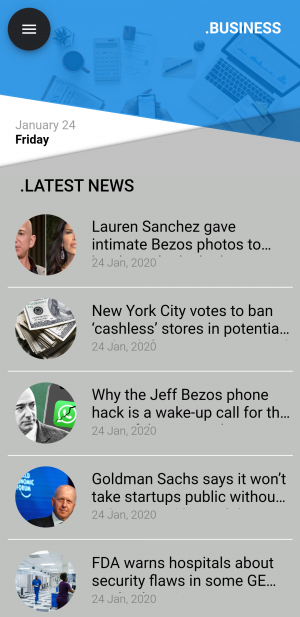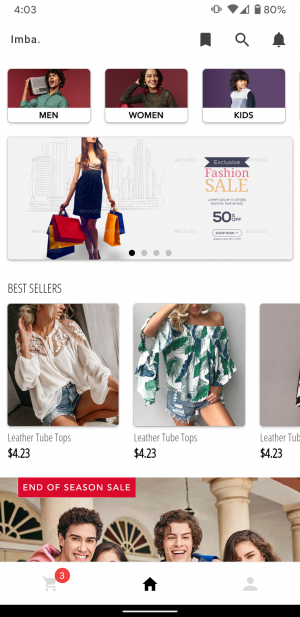React JS is a popular JavaScript library for building user interfaces. Whether you’re a seasoned developer or just starting with React, having the right tools can make a big difference in your development process. In this blog post, we’ll highlight the top 10 tools for developing React JS applications.
1. React Developer Tools
React Developer Tools is a browser extension that allows you to inspect the React component hierarchy in your application. It provides an easy way to debug your React code and see how your components are rendered.
2. Redux DevTools
Redux DevTools is a browser extension that provides a debugging and monitoring tool for Redux state management. It allows you to inspect and debug the state of your application, view actions and their payloads, and time travel debugging.
3. CodeSandbox
CodeSandbox is an online code editor that provides a fast and easy way to develop React applications without the need for local setup. It provides a sandbox environment where you can create and test React code, and also supports real-time collaboration.
4. React Storybook
React Storybook is a UI development environment for React components. It allows you to develop and test your components in isolation, and provides a visual way to document and showcase your components.
5. Material-UI
Material-UI is a popular React UI framework that provides a set of pre-built components and styles based on Google’s Material Design. It allows you to easily create responsive and aesthetically pleasing user interfaces.
6. React Bootstrap
React Bootstrap is a popular React UI framework that provides a set of pre-built components based on the Bootstrap framework. It allows you to quickly create responsive and mobile-first user interfaces.
7. Enzyme
Enzyme is a JavaScript testing utility for React that provides a way to test React components in isolation. It allows you to simulate user interactions, test component behavior, and assert the output of your components.
8. Jest
Jest is a JavaScript testing framework that is widely used for testing React applications. It provides a simple and intuitive API for writing tests, and supports features like snapshot testing, mocking, and code coverage analysis.
9. ESLint
ESLint is a popular JavaScript linter that provides a way to enforce coding standards and catch potential errors in your code. It has a plugin for React that provides additional rules and guidelines for writing React code.
10. Prettier
Prettier is a code formatter that automatically formats your code to follow a consistent style. It supports JavaScript, JSX, and many other languages, and integrates well with popular code editors and IDEs.
These are some of the top tools for developing React JS applications. Each of these tools can help you improve your productivity, streamline your development process, and build better React applications. Give them a try and see which ones work best for you!