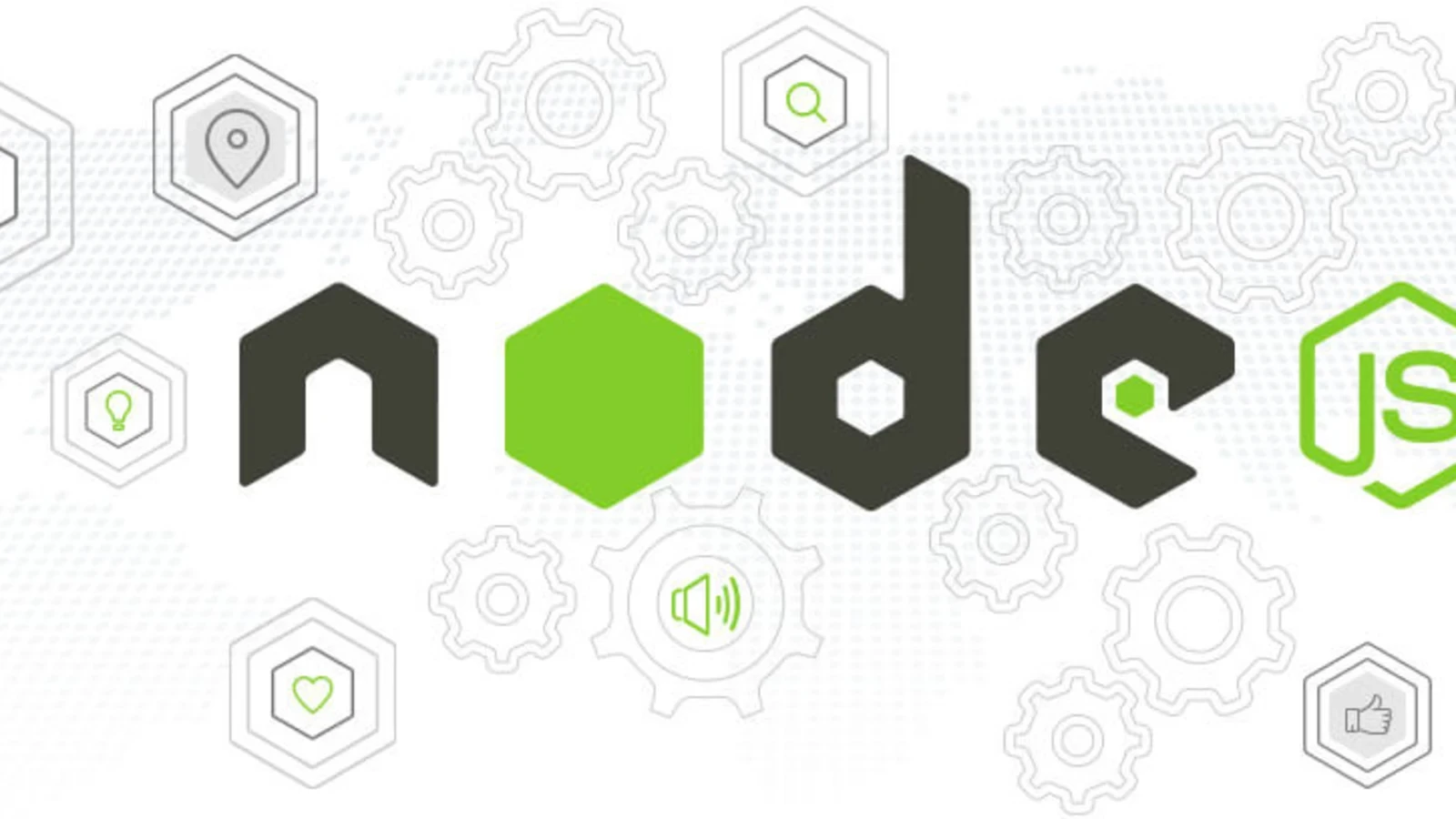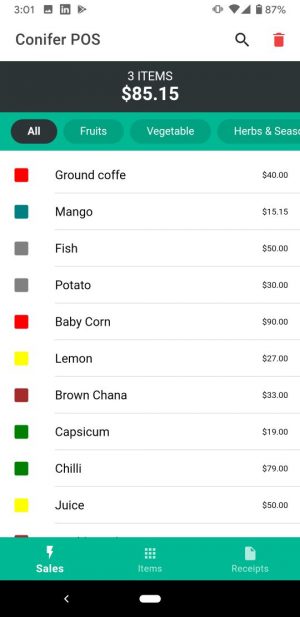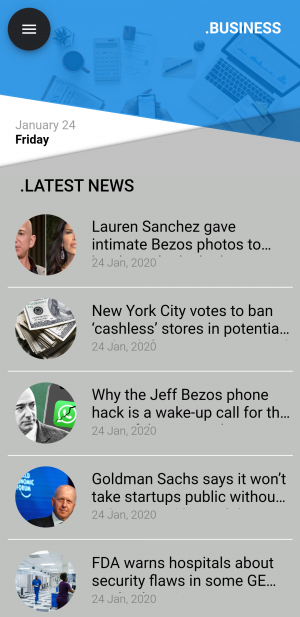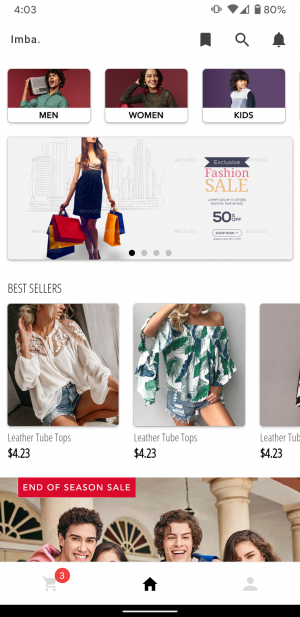If you are a beginner who wants to learn Node.js development, you have come to the right place. In this article, we will explore Node.js and its core features, how to set up the development environment, and start building a Node.js application from scratch.
Introduction
Node.js is a popular open-source, cross-platform JavaScript runtime environment that allows developers to build scalable and high-performance applications using JavaScript. It is built on top of Google’s V8 JavaScript engine and provides a non-blocking I/O model that makes it highly efficient and perfect for building real-time web applications, APIs, and microservices.
Node.js is becoming increasingly popular among developers because of its flexibility, performance, and ease of use. In this article, we will provide a comprehensive beginner’s guide to Node.js development, including its core features, how to set up the development environment, and how to build a simple Node.js application.
What is Node.js?
Node.js is a JavaScript runtime built on the Chrome V8 JavaScript engine. It was initially created by Ryan Dahl in 2009 and has since become one of the most popular JavaScript runtimes. It is open-source and can be used on various operating systems, including Windows, macOS, and Linux.
The History of Node.js
Node.js was created to solve a common problem in web development: the blocking I/O model. In traditional web development, the server would have to wait for a response from the database or file system before serving the next request. This blocking I/O model made it challenging to build scalable and high-performance applications.
Node.js was created to solve this problem by providing a non-blocking I/O model. This model allows Node.js to handle multiple requests simultaneously, making it highly efficient and scalable.
The Benefits of Using Node.js
There are several benefits to using Node.js in web development, including:
- Efficiency: Node.js uses a non-blocking I/O model, making it highly efficient and scalable.
- Scalability: Node.js can handle multiple requests simultaneously, making it highly scalable.
- Flexibility: Node.js can be used on various operating systems, making it highly flexible.
- Speed: Node.js is built on top of Google’s V8 JavaScript engine, making it highly performant.
Setting up the Development Environment
Before we can start building Node.js applications, we need to set up the development environment. This includes installing Node.js and choosing an IDE.
Installing Node.js
The first step in setting up the development environment is to install Node.js. Node.js can be downloaded from the official Node.js website (https://nodejs.org/en/). Once downloaded, follow the installation instructions for your operating system.
Choosing an IDE
Next, we need to choose an IDE (Integrated Development Environment) to write and edit our Node.js code. There are several popular IDEs for Node.js development, including:
- Visual Studio Code: a free and open-source IDE developed by Microsoft.
- Atom: a free and open source IDE developed by GitHub.
- WebStorm: a commercial IDE developed by JetBrains.
Choose the IDE that best suits your needs and preferences.
Building a Simple Node.js Application
Now that we have our development environment set up, let’s build a simple Node.js application. In this section, we will walk through the steps to create a new project, install dependencies, write code, and run the application.
Creating a New Project
The first step in building a Node.js application is to create a new project. To do this, open your IDE and create a new project directory. You can do this by selecting “New Project” or “New Folder” from the IDE’s menu.
Installing Dependencies
Once you have created your project directory, you need to install the necessary dependencies. Dependencies are external libraries or modules that your application will use. In Node.js, dependencies are managed using the npm (Node Package Manager) command-line tool.
To install dependencies, open a terminal or command prompt in your project directory and run the following command:
npm install <dependency-name>
Replace <dependency-name> with the name of the dependency you want to install.
Writing and Running Code
Now that we have our dependencies installed, we can start writing and running code. In this example, we will create a simple “Hello, World!” application.
Create a new file in your project directory called index.js. In this file, add the following code:
console.log("Hello, World!");
Save the file and open a terminal or command prompt in your project directory. Run the following command:
node index.js
This will run your Node.js application and print “Hello, World!” to the console.
Key Concepts in Node.js Development
To become proficient in Node.js development, it is essential to understand the key concepts and features of the platform. In this section, we will explore some of the most critical concepts, including the event loop, non-blocking I/O, and modules and packages.
The Event Loop
The event loop is a crucial component of Node.js that allows it to handle multiple requests simultaneously. It is a loop that continually checks for new events and executes the associated callback functions.
Non-Blocking I/O
Node.js uses a non-blocking I/O model, which means that it does not block the execution of other requests while waiting for I/O operations to complete. Instead, it uses callback functions to handle I/O operations asynchronously.
Modules and Packages
Node.js uses modules and packages to organize and reuse code. A module is a single file or directory that contains reusable code, while a package is a collection of modules that can be installed and managed using npm.
Advanced Topics in Node.js Development
Once you have mastered the basics of Node.js development, you may want to explore some of the more advanced topics. In this section, we will briefly touch on three advanced topics: asynchronous programming, error handling, and scaling Node.js applications.
Asynchronous Programming
Asynchronous programming is a fundamental concept in Node.js development. It allows you to perform I/O operations without blocking the execution of other requests. Node.js provides several APIs for asynchronous programming, including callbacks, promises, and async/await.
Error Handling
Error handling is an essential part of any application development, and Node.js is no exception. Node.js provides several mechanisms for error handling, including try/catch statements and error events.
Scaling Node.js Applications
Node.js is highly scalable, but as your application grows, you may need to implement additional scaling techniques. Some common scaling techniques include load balancing, clustering, and using a reverse proxy.
Conclusion
In conclusion, Node.js is a powerful platform for building scalable and high-performance applications. By understanding the key concepts and features of Node.js development, you can build robust applications that handle multiple requests and perform I/O operations efficiently.
Remember to start by setting up your development environment, choosing an IDE that suits your needs, and installing the necessary dependencies using npm. Then, you can start writing and running code, building on the core concepts of Node.js such as the event loop, non-blocking I/O, and modules and packages.
As you become more proficient in Node.js development, you can explore more advanced topics such as asynchronous programming, error handling, and scaling your applications. With its vast ecosystem of modules and packages, Node.js offers endless possibilities for building powerful applications.
FAQs
- What is Node.js, and why is it used for web development? Node.js is a platform that allows developers to build scalable and high-performance applications using JavaScript. It is particularly useful for web development because it can handle multiple requests simultaneously and perform I/O operations efficiently.
- What are the key concepts of Node.js development? Some of the key concepts of Node.js development include the event loop, non-blocking I/O, and modules and packages.
- What is npm, and how is it used in Node.js development? npm is the Node Package Manager, which is used to manage dependencies in Node.js applications. It allows developers to install, update, and remove external libraries or modules easily.
- What is an IDE, and why is it essential for Node.js development? An IDE (Integrated Development Environment) is a software application that provides tools and features to streamline the development process. It is essential for Node.js development because it allows developers to write and debug code efficiently.
- How can I scale my Node.js application? There are several techniques for scaling Node.js applications, including load balancing, clustering, and using a reverse proxy. As your application grows, you may need to implement these techniques to ensure that it can handle increased traffic and demand.