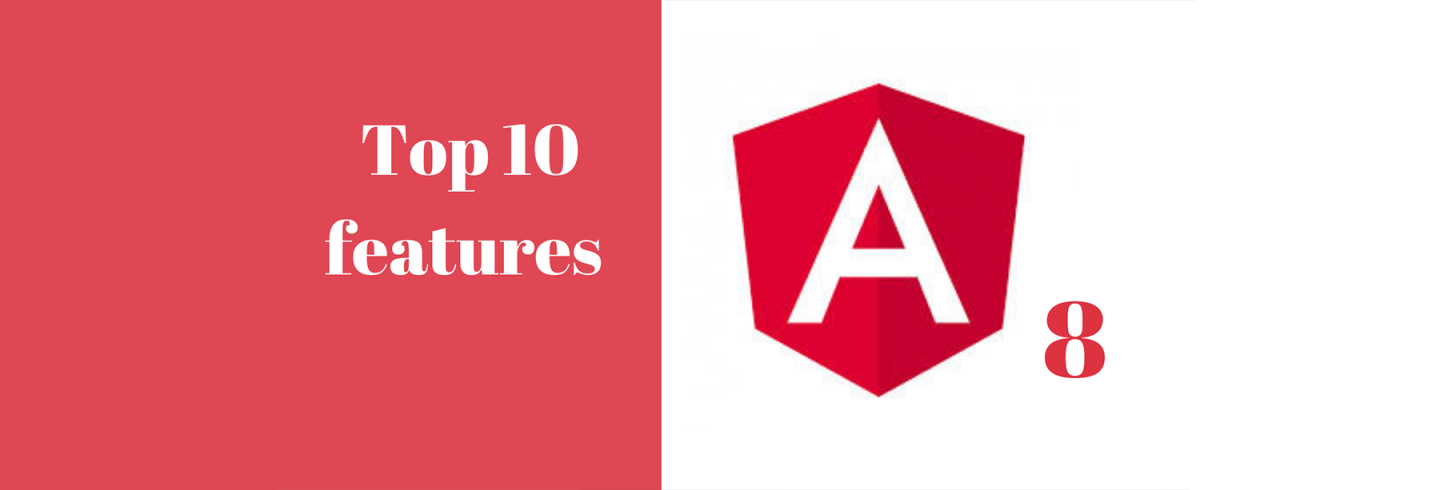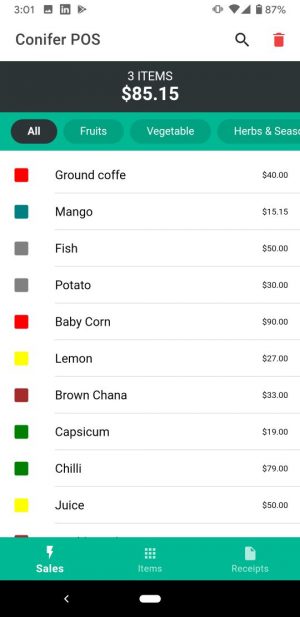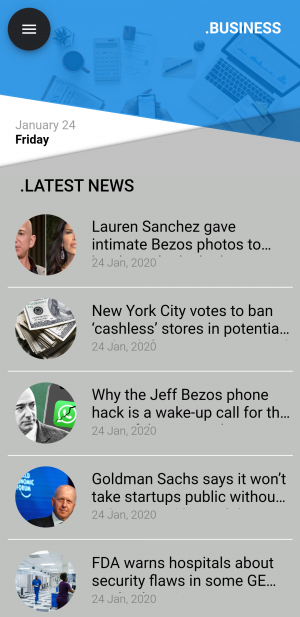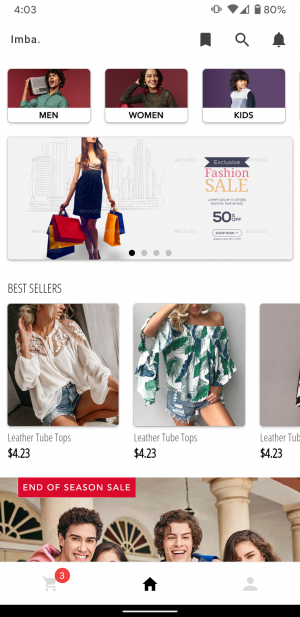Those we are aware of Ionic they must be eagerly waiting to hear about the new feature and improvements done in the all-new version of Ionic frameworks that is Ionic 4. Let us have a look at those new features and improvements in Ionic 4, the latest upgraded version.
What is Ionic?
We will discuss those new features and improvements made in Ionic 4 but, let us discuss Iconic for those who are new to it or are trying to learn about it. So Ionic is a framework, we can say that one of the best frameworks available right now. With the use of this framework, you can easily create an app for website and mobile web, and it is possible because of the hybrid technology system installed in this framework.
The three main parts of the Iconic framework are it’s UI framework, which helps in creating high-end applications, an Angular framework, which is used for building applications within a short interval of time and the last part is Compiler where you can write various code such as JavaScript, HTML, CSS.
New Features and Improvements in Ionic 4-
Iconic 4 was released just a few days back, and it’s is highly identical with Iconic 3, but various changes have been made, let us have a look at those upgrades-
- Web Components- You must have noticed that in the previous version which was Ionic 3 in that, you were unable to create custom HTML tags and hence you were not able to have the complete access to make changes in the app. But with the latest update of Ionic 4, they have made this upgrade in which you can easily create custom HTML tags and can use it in your apps. There will be no limitation for the custom made HTML tags; you would be able to use it from any new or old web browser.
With the addition of web components, you would also be able to notice an enhancement in the overall performance and in loading time as well.
Some main specifications of Web Components are-
- Custom Elements- This is a specification with the help of which you can create custom HTML tags and many more things in Iconic 4.
- Shadow DOM- If you are trying to build an application based on components, then this is the tool all that you need.
- HTML Imports- These features help you to use HTML documents in one another.
- Stencil- This is a new tool that’s introduced in Ionic 4, with the help of this tool you can work with any JavaScript framework or if you don’t want to work with any framework then also this tool can help. You would also be able to create standard web components with the help of this tool.
- PWA Enabled- The next feature that makes Ionic 4 highly usable and exclusive is progressive web app development. With the help of this tool, the user would be able to create some extraordinary UI frameworks, which will offer high performances in various factors.
- Speed matters- As I said that speed matters, so the Ionic team had put their best efforts into making Ionic 4 the fastest than ever. There is not only speed improvement, but the developer team has also added several components, which you can use for higher performance of your app.
- More customization features- The next most significant improvement that you would love is that this version of the Ionic framework is highly customizable, and you can make changes according to yourself to any part of the app. There are no limitations for you in Ionic 4.
- Ion-Backdrop- This is a new component that is introduced in Ionic 4, with the use of this component, you would be able to dismiss any component you have used earlier easily.
- Ion-picker- The Ionic team has introduced two new rows with the help of which you can easily see and pick tools from them. These rows will make it easier to access tools and will enhance productivity.
- Ion-ripple effect- With the help of this component, the developer team has made it easier to add material design to the app.
- Ion-reorder- As it’s clear from the name of the component, with the help of which you can easily reorder items. You can rearrange them in a vertical or horizontal mode with the component.
- Ion-search bar- If you find it difficult to find various items or components from these frameworks, then you will not face that problem again as the developer team has added a search bar in Ionic 4, with the help of which you can effortlessly search any item. They have taken proper care of the UI, as they offer nine different types of search bar styles, which you can change easily.
- Ion-show when- This is the best component that the developer team added. It’s basically for them who are new to the Ionic framework and are not aware of what the tools can do. So with the help of this component whenever you first try to use a component or tool, there will appear a box with some detailed information about that tool.
- Ion-select popover- Again, here comes the best component, you must have noticed that there are some components or tools that you might not be using, and they are just consuming space. So with the help of this component, you can remove that component or tool from the row and can free up some space or can place another useful tool instead of that.
- Ion skeleton text- This component helps you in rendering widths of various blocks.
- Color changes- As discussed above that this version if the Iconic framework is the highly customizable one, this version offers many customizations. You can even change the color of your overall Ionic framework app.
- Tappable Items- In the previous version if you wanted to make something tappable then you would have had to use a button, but in the latest version, you can use the tappable attribute for doing so.
There are some other components also which are added into this Ionic 4, such as Iconicons 4.0, CSS Variables, and many more.