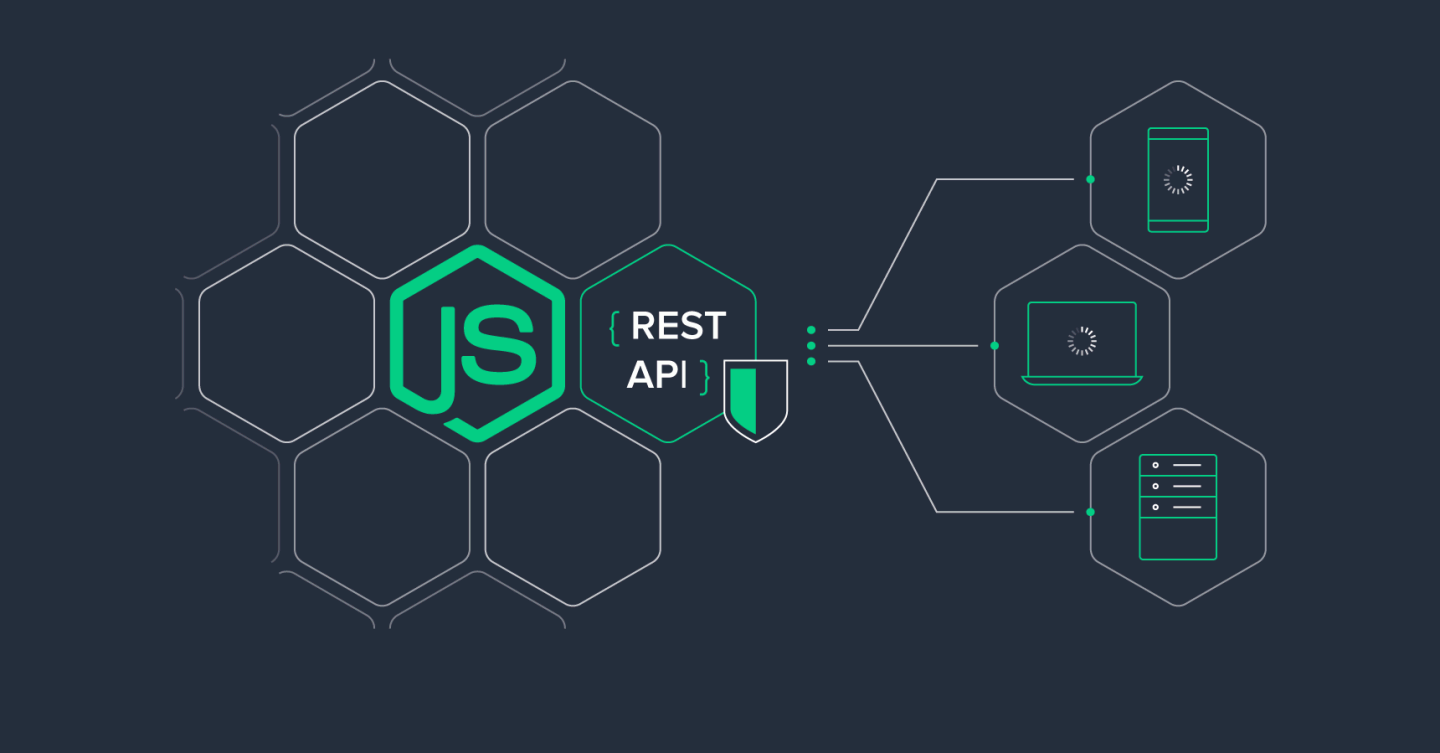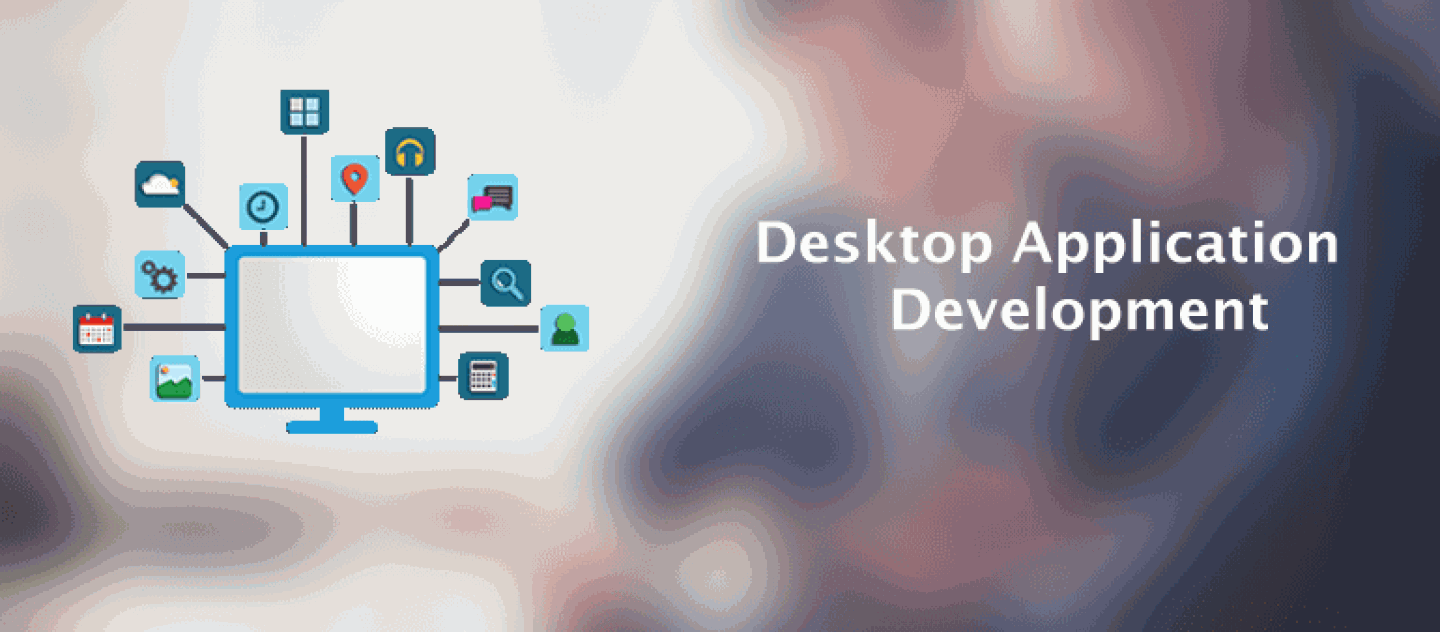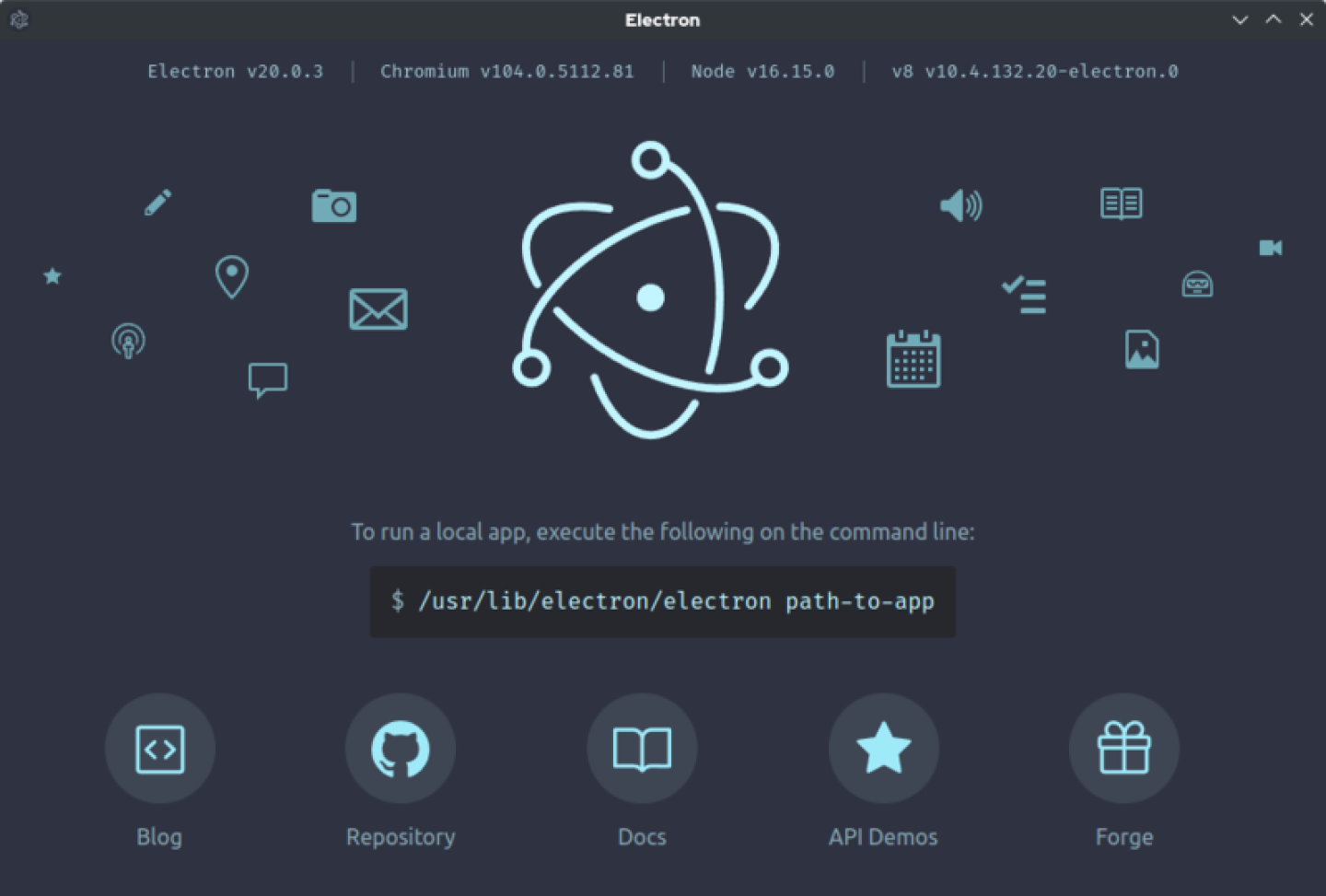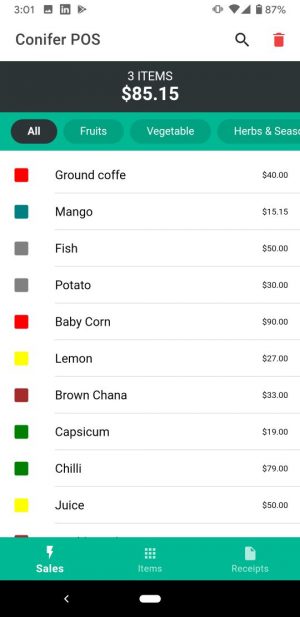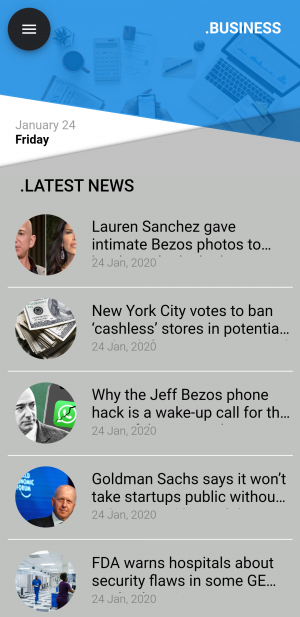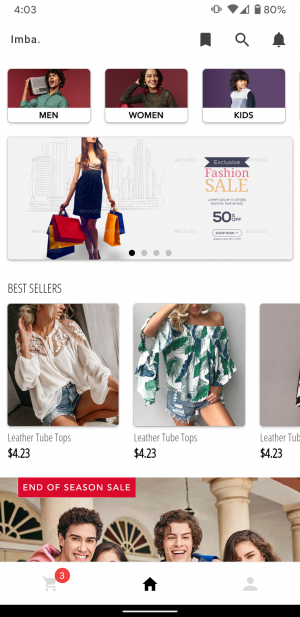Learn the best practices and tools for deploying Electron.js applications with this comprehensive guide. From packaging and code signing to choosing the right installer and testing, this article covers everything you need to know for a smooth and efficient deployment